- The AI Puppy
- Posts
- ⚠️ Unpacking privacy and security ⚠️
⚠️ Unpacking privacy and security ⚠️
Hey AI Puppies,
For the last few months, we’ve been training hard to understand generative AI, leverage its potential, and become the smartest AI users we can be 🍎🎓🐶
However, there have been a few elephants lurking in every room we’ve explored so far.
Ever wondered how safety, privacy, and security play into the AI convo?

If so, you’re in good company. From science fiction to daily news coverage, AI has captured concerned imaginations 👻
And as much as we wish we could tell you that there’s nothing to be worried about, your instincts on the matter have some validity.
Because no matter how useful AI can be, we live in a world where technology is evolving faster than our guardrails.
But as all good technologists know, there are always steps you can take on your own to boost your personal safety.
In this week’s newsletter, we’re turning to the experts to unpack:
🔒AI’s impact on personal and professional privacy
🔒How to keep your workplace safe from AI’s security risks
🔒Tactics for protecting yourself and your family when using AI
Let’s get into it!
AI’s Impact on Personal Privacy
There’s good news, and there’s bad news.
We don’t know about you, but we prefer starting with the bad news first: the widespread usage of generative AI does have some very real risks, and you might not always know if and when they come to fruition.
Now, it’s worth noting that although the concerns we’re about to explore aren’t unique to AI, cyberattacks as a whole are going up exponentially (as much as 38% YoY) in part because of AI’s ability to speed up the rate of targeted attacks (this warning from the FBI says it all).

Potential risks that receive a boost from AI include:
❌The rate at which hackers can use third-party applications to target victims. In AI’s case, this can happen through liberal plug-in usage.
❌Phishing schemes and the creation of hacking code. Just like how AI can speed up your day-to-day work, AI can also help hackers and scammers become more efficient.
👉Plus, thanks to AI’s insane generative abilities, these schemes can be even more advanced – this AI voice-generator horror story illustrates this well.
❌The oversharing of sensitive information and personal data. This one may not involve a bad actor directly, but the convenience of AI can make it tempting to insert information you shouldn’t share into unreliable (and even mostly reliable) platforms.
Before you do this….
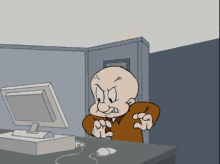
Here’s the good news: most of these have easy fixes. And the ones that don’t can be caught before they get too far 🙏
Boosting Protection While Using AI Tools at Work
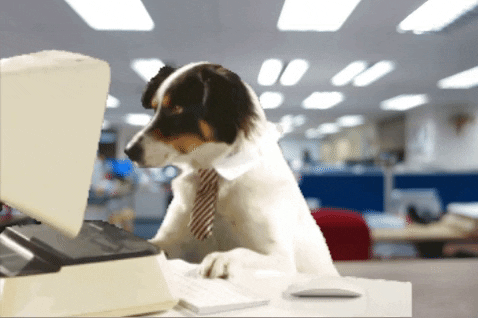
We love using AI at work to do more in less time. But, like anything else in life, it’s always best to think before you click.
Need a reminder why? Take it from Cyberhaven:
“Over the course of a single week in early 2023, employees at the average 100,000-person company entered confidential business data into ChatGPT 199 times.”
In case you need a refresher on how generative AI works, remember that everything you feed AI is used to continuously train it.
At the end of the day, if you work for someone else, the materials and information you work with belong to your employer – not you.
To handle that info with care, Lifehacker has these guidelines:
👉If your employer has guidelines prohibiting any use of AI, log out of your ChatGPT on your company devices during working hours.
👉If you are able to use AI (at least in small doses), ask yourself if you’re using the tool to replace yourself. Are you copying and pasting exactly what an AI gives you? If you’ve been paying attention, you know that’s probably not the best idea – AI is a copilot, not a replacement! 🙃
👉Before plugging in a prompt, also ask yourself if you’d feel comfortable putting that info in an email to someone outside your company. If the answer is no, don’t use the prompt.
Oh, and here’s a tip that’s about to boost your privacy confidence: you can ask ChatGPT to stop using your prompts and responses for training. Click here to learn how!
Are you a business owner? The first step you should take to strengthen your company’s security (on top of collaborating with an IT security specialist) is to examine AI’s potential applications for your service and write an AI policy accordingly. Read this to learn more!
Safeguards For Personal AI Usage
AI is slowly (and in some cases, not so slowly) permeating every aspect of daily life.
For example, Snapchat users woke up one morning this spring to find that an AI chatbot was built directly into their messaging area. In fact, it’s now automatically listed at the top of your chats – even above your unread messages!
Sounds a bit scary? In some cases, you’d be correct. This piece from the Washington Post gathered examples of Snapchat’s AI talking to kids about highly inappropriate subjects.
There’s no one way to go about strengthening security across every AI tool you use, but here are a few tactics to try out:
💪 Put your social media profiles on private (if your job and hobbies permit it). We’re willing to bet you don’t want your posts and pictures to train AIs that strangers use.
💪 As you hopefully already know, don’t post things on social media or type prompts into AI you wouldn’t want your grandparents to see!
💪Prioritize anonymity with tools like a VPN and by selecting usernames that don’t include your first and last name.
💪Keep track of emerging tools – such as PhotoGuard from MIT – that aim to shield your personal data and details. These will become increasingly vital moving forward!
💪Remain vigilant about incoming emails, social media DMs, texts, and phone calls. AI is becoming so advanced, you might struggle to identify the machine from a person. Talk to your loved ones and come up with a safe word or phrase to indicate you’re talking to the real deal over a questionable phone call or message convo. Again, this AI voice-generator horror story illustrates why!
Finally, if you’re a parent, it might be time to talk to your children about best practices for using AI. This expert advice is a great place to start ✅

Your Next Assignment
This week, we’ll keep your AI puppy homework simple.
✔️ First, check to see if your company has an AI policy, and adjust your approach accordingly (if you’re the boss, it’s time to start writing one).
✔ ️ Second, put your socials on private (be sure to check Facebook settings, that’s one we all set up forever ago) and look into setting up a VPN.
✔️ Third, choose a safe word with loved ones to confirm your identities.
If any questions or takeaways come up during the process, we want to hear your feedback! Hit us up on Facebook, Twitter, Instagram, LinkedIn, YouTube, and TikTok 📲
That’s it for this one, puppies! We hope we didn’t put a damper on your weekend plans – just remember that with the right approach, your own security is in your hands 👐
As always, we’ll be back next week with more.
Cheers,
The AI Puppy