- The AI Puppy
- Posts
- How to maximize ChatGPT’s latest updates ⚡
How to maximize ChatGPT’s latest updates ⚡
No matter your goals, ChatGPT is here to help!
Hey AI Puppies,
Can’t keep track of every hot new AI on the block? No problem. For this week’s deep dive into essential AI tactics, we’re sticking to the generative AI tool you know and love: ChatGPT.
But like everything else in this fast-paced industry, the ChatGPT of today is a far cry from the ChatGPT we all met earlier this year.
So much has changed in the last week alone that we’re dedicating an entire newsletter to:
🐾The latest ChatGPT updates
🐾Tips for boosting your ChatGPT prompt writing
🐾How-tos for using ChatGPT to analyze Google Sheet data, ramp up your SEO tactics, and even write a book
There’s a lot to cover this week, puppies, so brush off those training caps, pull up your OpenAI account, and get ready to grow 👏
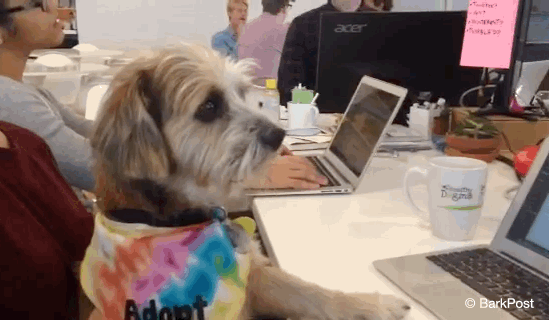
The New ChatGPT: Access the Internet, Talk to AI, & More
If you’ve been tracking OpenAI, you already know two things: ChatGPT tested a web browsing feature and quickly removed it earlier this year, and other than those few months, ChatGPT has only been able to access internet data from before September 2021 – until now.
🎉Finally, ChatGPT can respond to paid users with information from the real-time internet 🎉
And, in the next few weeks, ChatGPT will begin rolling out:
✅An audio feature for asking questions Siri and Alexa-style
✅A function for uploading and asking questions about specific images
Why does this matter? Apart from topping the usual Google search, you can now:
👉Gather current insights on your competitors, industry, and consumers
👉Leverage ChatGPT for social media, web content, and other time-sensitive scenarios
👉Ask for links related to ChatGPT’s answers to cross-reference research
👉Gain insights on graphs and data (a win for visual learners)
👉Get answers even faster without having to type anything
To set up the new feature on your desktop — known as ‘Browse with Bing’ — follow these instructions from the company:
Click on ‘Profile & Settings’
Select ‘Beta features’
Toggle on ‘Browse with Bing’
Choose Browse with Bing in the selector under GPT-4.
For mobile:
Click on the three dots menu
Select settings > New Features
Hit ‘Browse with Bing’
We tested it out with the prompt ‘what are the most popular dog breeds in October 2023’ and got….
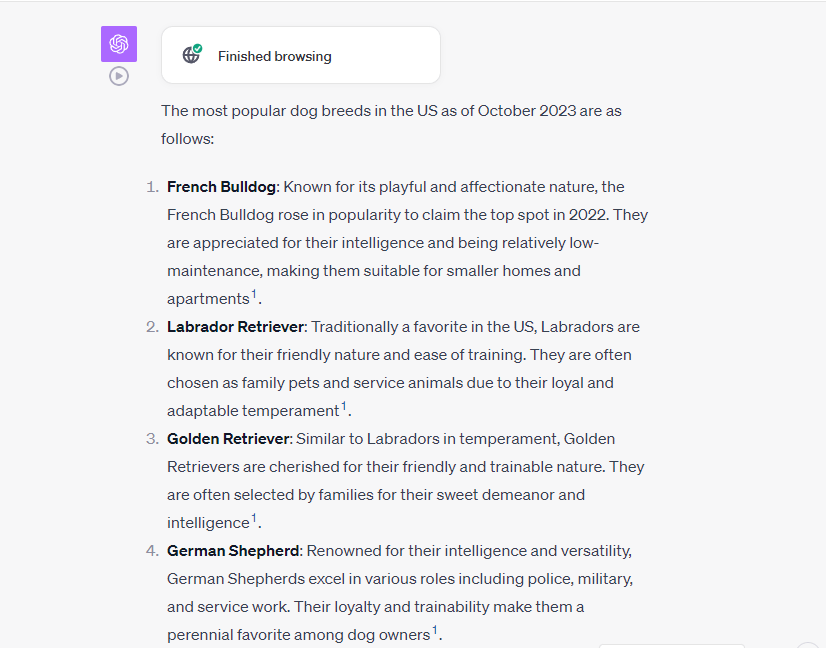
Happy browsing, puppies!
Prompt Tips For Responses That Sound Like You
Now that you’ll be using ChatGPT a whole lot more, here are some actionable tips from AI educator Dr. Jeremy Nguyen on receiving human-like responses you can actually use.
The full article is absolutely worth a read, but here’s one of our favorite prompts for distilling your unique point of view and training ChatGPT on that knowledge:
“You are an expert in the [your industry] industry. Please create a numbered list of at least 10 conventional wisdoms commonly communicated to [your target audience, eg. ‘aspiring screenwriters’] looking to [audience’s goals or frustrations, e.g. ‘break into the industry’]. Then ask which numbers I think are unhelpful for my audience’s goals. Interview me, one question at a time, pausing for my answers, to find and distill my unique perspectives. The final output will be a bullet point list of my contrarian perspectives, the results I achieved from holding them, and how they differ from conventional industry wisdom. Start by showing me 10 conventional wisdoms.”
By trying this hack and following Dr. Nguyen’s other steps, you can better train your own ChatGPT account to understand your unique voice!
Scaling SEO with GPT-4
With internet access now fully equipped, SEO just got a gazillion times easier. Now, you enter prompts like these and receive fully up-to-date results:
💻”Generate 10 SEO-optimized keywords related to ‘best IT service providers in the Boston area’”
💻”Give me a list of keywords I could use for someone who is looking for an IT provider in the Boston area”
💻”Give me 10 headlines for blogs incorporating the keyword ‘best IT providers in the Boston area’”
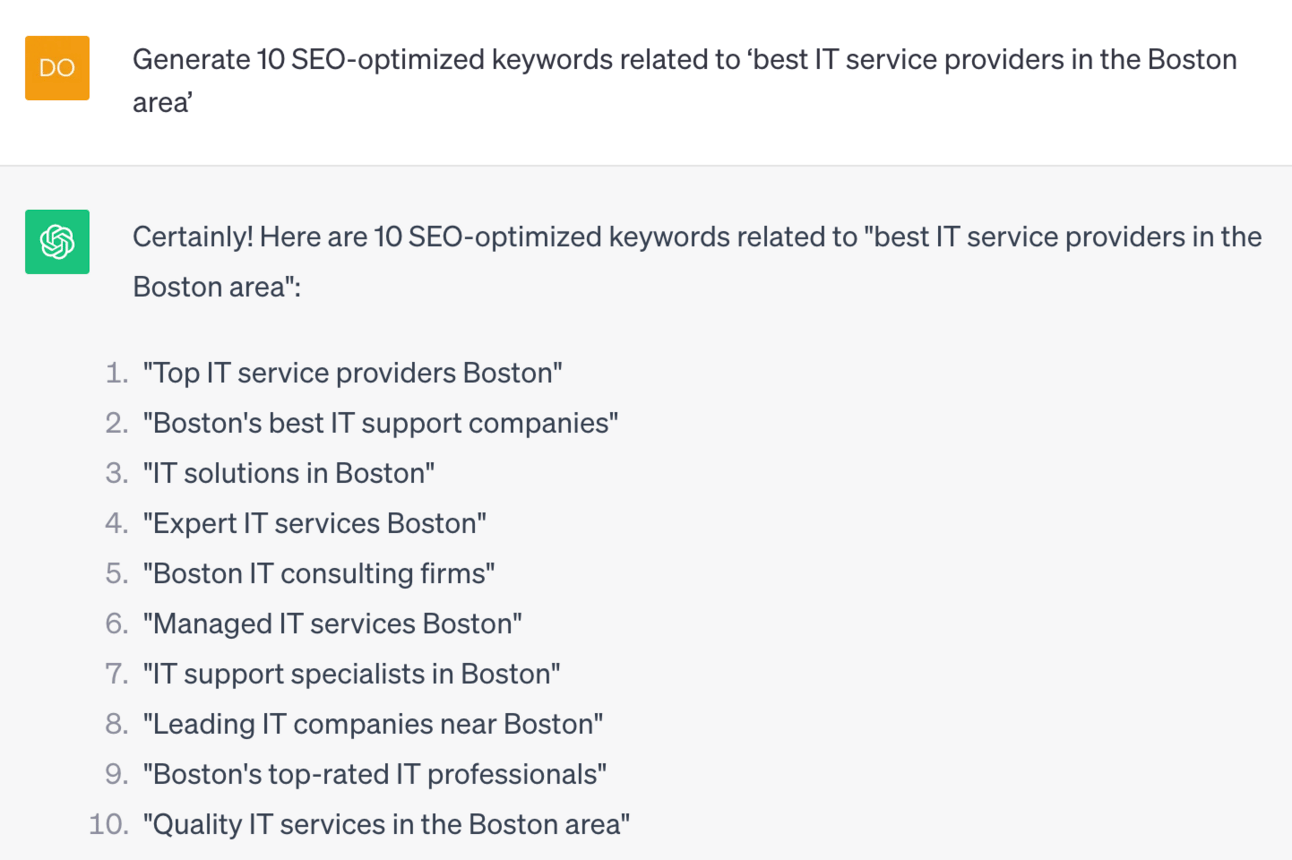
You get the gist, puppies! If you spend a lot of money on SEO tools, give this tactic a try and use those resources elsewhere 🫡
Enhance Your Google Sheets Game
If Google Sheets is a staple of your workday, the time has definitely come to connect the platform with your ChatGPT account.
Why? Easy: for creatives and analysts alike, it can automate mundane keystrokes, summarize text, generate both text and formulas directly inside your documents, and a whole lot more.
To connect them, either:
👉 Open Google Sheets, click Extensions > Add-ons > Get add-ons, and search ‘GPT for Sheets’
Or
👉 Go directly to the GPT for Work site, and install the add-on on Sheets (this method also works for Excel)
Once connected, you can use a variety of GPT-related Scripts to submit prompts to GPT and have the response added directly to your sheet:
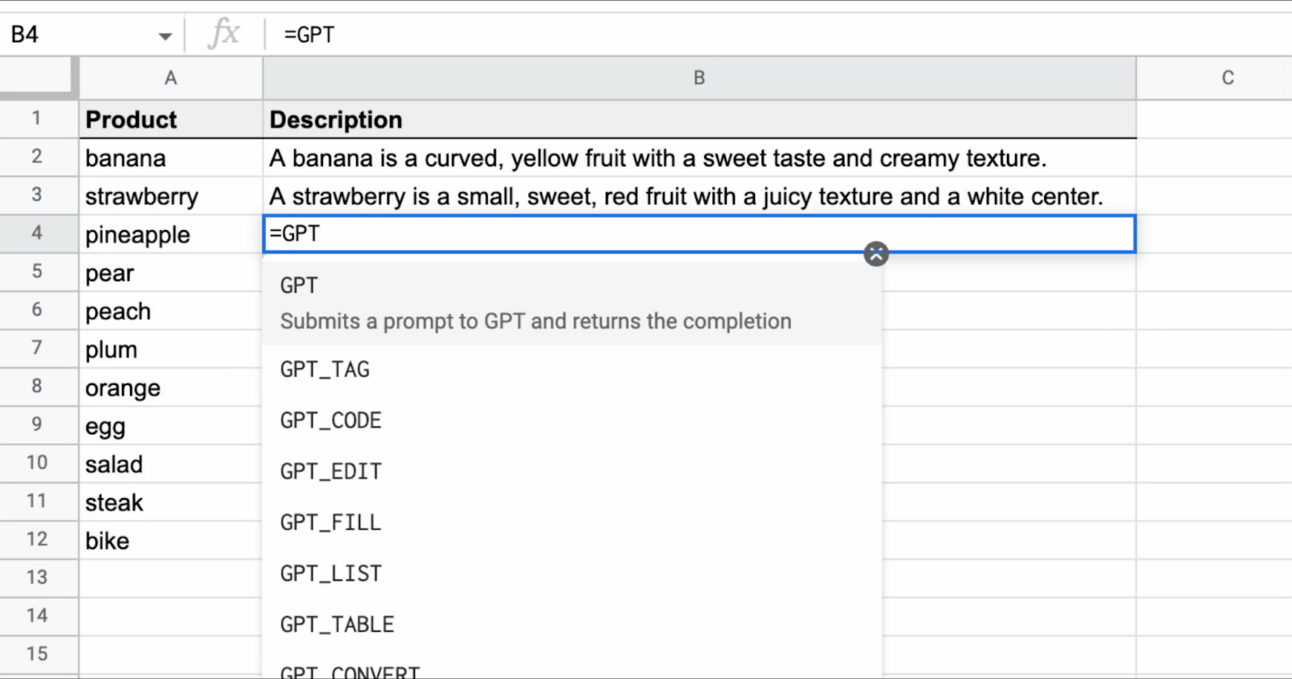
How to Write a Book Using ChatGPT
As you level up your ChatGPT prompts, you unlock more and more capabilities. In the not-so-distant future, you might even be able to write a book 👀
However, this will never be as simple as asking the chatbot to write one in a single prompt – it’ll inevitably lack the structure and format that make books readable.
✍️Brainstorm book topics by sharing a short statement on your theme or genre
✍️Flesh out your favorite topic by asking for a story outline, sequence of events, or plot points
✍️Structure your content by asking for a table of contents
✍️Generate chapters based on input data
✍️Once you’ve formatted the overall structure of the book, zero in on writing smaller chunks
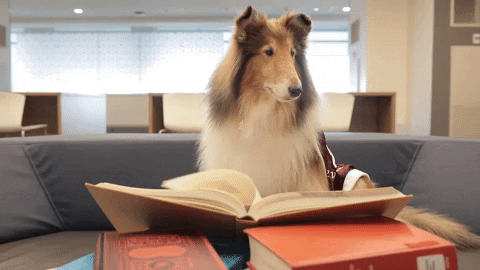
Stay tuned for more on the book-writing front – we’re cooking up something of our own over here at the AI Puppy 🤫
Your Next Assignment
This week’s assignment is simple: test out ChatGPT’s shiny new web browsing features in any way that benefits you 🤝
Whether you need trending hashtags for social media, an easier way to update your spreadsheets, or the latest literary trends to inspire your first book, we’re willing to bet a whole new breakthrough is waiting just around the corner
For bonus puppy points, try out Dr. Nguyen’s prompt writing tips to set your future self up for success!
As always, keep us updated with your experiments with a comment or tag on Facebook, Twitter, Instagram, LinkedIn, YouTube, or TikTok 📲
If any questions come up, topic suggestions are always welcome at [email protected] 📤
Have a great weekend, puppies! We’ll be back soon 🐾
Cheers,
The AI Puppy