- The AI Puppy
- Posts
- Less talking, more looking: AI’s artistic potential
Less talking, more looking: AI’s artistic potential
Why Midjourney matters more than you think 🎨
Hey AI Puppies,
We’ve spent a lot of time talking about ChatGPT’s productivity potential.
Getting a little bored with the research and writing stuff? 🥱
You’re in luck: there’s another trending tool with a completely different take on the technology: Midjourney, a generative AI that makes mindblowing images from simple text prompts.
This one has us feeling like little kids with crayons again, and we’re not mad about it 🖌️ 🤷

Us, using Midjourney
But now, we’re actually able to translate our wildest imaginations into artwork – literally.
You could have the drawing skills of a preschooler and still flex your creative muscles with stunning results.
Don’t care about the visual arts whatsoever? Hear us out: Midjourney is still for you.
For this week’s AI Puppy training newsletter, we’re covering…
👉 Midjourney 101
👉 Real world business applications
👉 Baby steps to take with the technology
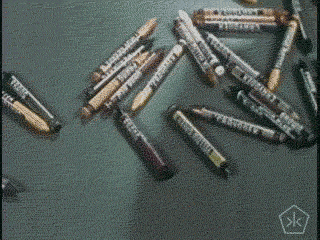
Less this…
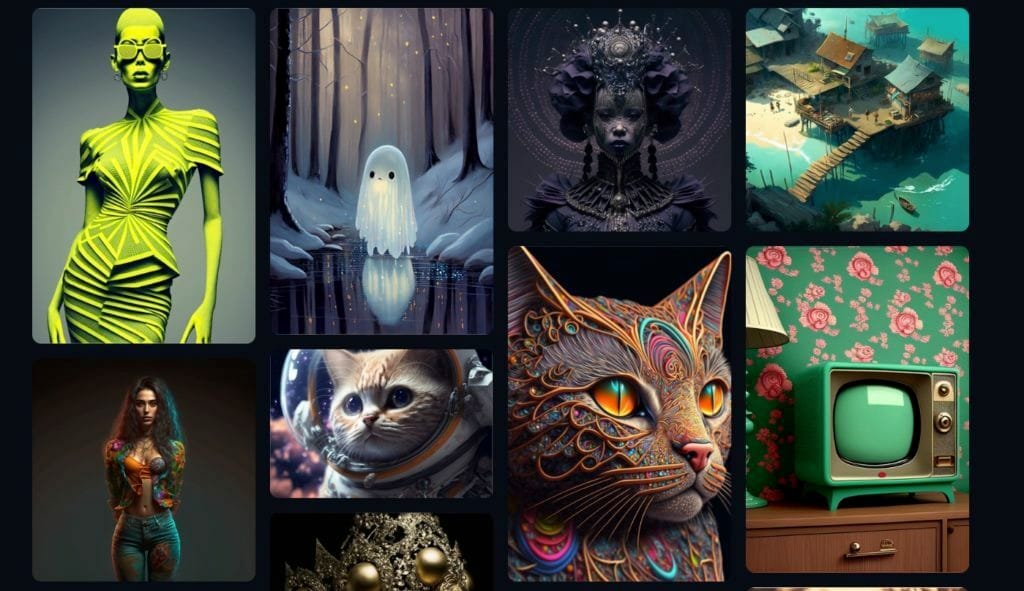
… and more this!
The Basics of Midjourney
When AI stepped into the mainstream limelight earlier this year, a few image generators rose to the top of the convo: DALL-E (ChatGPT’s Open AI brethren), Stable Diffusion, and of course, Midjourney.
All of these generative AIs have the same basic functionality – the user types natural language prompts, and the AI combs the web to piece together a unique image.
Those indescribable images floating around your head when you read a novel, daydream about your home’s decor, or try to pitch an idea?
They finally have somewhere to go.
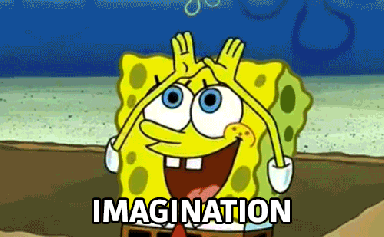
And we’re not gonna lie… AI artwork is nothing short of addicting 😬
Of course, not all generative AIs are created equal. While DALL-E and Stable Diffusion have free components, Midjourney is only accessible through a membership. But despite the paywall, it’s becoming the most popular tool of its kind.
If people are paying for something they can get for free, you know it’s good 👀
Tech novices, don’t panic. Midjourney is one of the simplest AIs to navigate. As long as you’re comfy with learning to navigate Discord (we swear it’s easy), you can handle this one!
Here’s how:
Log into Discord or sign up for a free account. We highly recommend using it from the app, either on your phone or from your desktop.
Go to Midjourney.com/account and sign in with your Discord account. Be sure to verify your Discord account via email beforehand. This is where you sign up for a paid membership (pricing starts at $8/month).
Add the Midjourney server to your Discord. On the left-hand side of your Discord home screen, click the green plus sign. When you see the ‘Join a Server’ button, add ‘http://discord.gg/midjourney’ to the ‘Invite Link’ field.
Join a #General or #Newbie Channel. Click any channel in the left sidebar with the words Newbie and General. To add the Midjourney bot to your own Discord server, check out this minute-long tutorial.
Type your prompt using /imagine. To make an image, all you have to do is type ‘/imagine’ followed by your prompt. When you send the message, Midjourney gets to work! You’ll receive 4 related images that you can continue tinkering with individually, or ask for a variation of.
Puppies, we’re serious: that is literally all you have to do.

(okay we lied, there are more advanced commands to try, but we’ll get to that later 🤐)
Maximizing Midjourney
Before you put on your productivity hat, allow yourself to have some fun with Midjourney. AI is serious business, but it doesn’t have to be all business all the time.
When the world changes as a result of AI, work won’t be the only thing that evolves. Art, entertainment, and leisure will too.
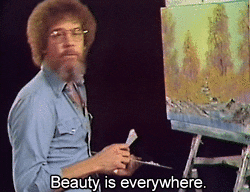
Okay, productivity hats back on! What does this mean for your career?
Here are some examples to scratch the surface:
🎨 Make ad content: need something nice to post on socials in a pinch? Easy. Ask Midjourney to make some timely art to spruce up your feed.
🎨 Speed up campaign brainstorming: it takes time to strategize visuals for long-term marketing efforts. In just a few minutes, Midjourney can give you dozens of diverse images to help you pick and choose what to pour resources toward.
🎨 Increase your collection of thumbnails: why use the same newsletter logo or blog image every week, when you could have something new on the daily? Customize your web content on a budget with Midjourney.
🎨 Test something before it goes into production: unsure if a theme for a live event, potential rebrand, or product idea is worth your time? Seeing is believing, so test it out in Midjourney first. You can keep it simple by playing with color palettes, or see what the AI thinks your potential new product would look like.
🎨 Get your creative juices flowing again: if you’re a left-brain person, you might be used to feedback asking for more out-of-the-box thinking. Next time you’re in a creative slump, throw keywords from whatever you’re working on into Midjourney. Using the images doesn’t matter – just throw your boring words in there and see what happens.
Already, roles are popping up for professional AI prompt writers. Like with everything else we’ve discussed so far, you shouldn’t fixate on getting replaced – there’s an opportunity here.
Your Midjourney Homework
Okay, puppies – this is your easiest assignment yet: Just. Start. Typing.
On the personal front, we challenge you to take your favorite song, book, movie, poem, play, videogame, musical, or fanfic and give Midjourney 3 related prompts.
Have it draw up your favorite location, imagine two characters getting married, or insert yourself into the narrative. Here’s a mad lip ChatGPT came up with to get you started:
Title: "Fantastic Feats"
In a realm of [adjective] enchantment, [animal] [verb] through [noun], painting a mesmerizing tapestry of [adjective] colors and wondrous adventures.
We tried: In a realm of water enchantment, dog swim through wall, painting a mesmerizing tapestry of hyperbright colors and wondrous adventures.
And got:

On the professional front, we challenge you to find at least one work-related application.
If you’re in marketing or entertainment, you shouldn’t have a problem finding an opening. For folks in less creative fields, try using it as a brainstorming exercise to get out of your comfort zone.
Want to take things a step further? We challenge you to try three advanced Midjourney commands.
Here’s the complete list of potential commands. A few standouts are:
☑️ /describe: upload an image with this one to receive four example prompts that could generate it. Think of it as reverse Google image searching.
☑️ /remix: get a similar image to one you just tried, but with a fresh take on the prompt.
☑️ /blend: fuse two images of your choosing together.
We took the liberty of doing this assignment ourselves! We took Flowers by Miley Cyrus and had Midjourney make an image based on each lyrical stanza and made our own AI music video.
Why? Why not!
As usual, we want to see your experiments in action – upload your favorite creation (personal or professional) to socials and tag AI Puppy!

That’s all for this one, puppies! We’ll be back in your inboxes next week to continue exploring what AI means for you and your career.
Take care and talk soon,
AI Puppy